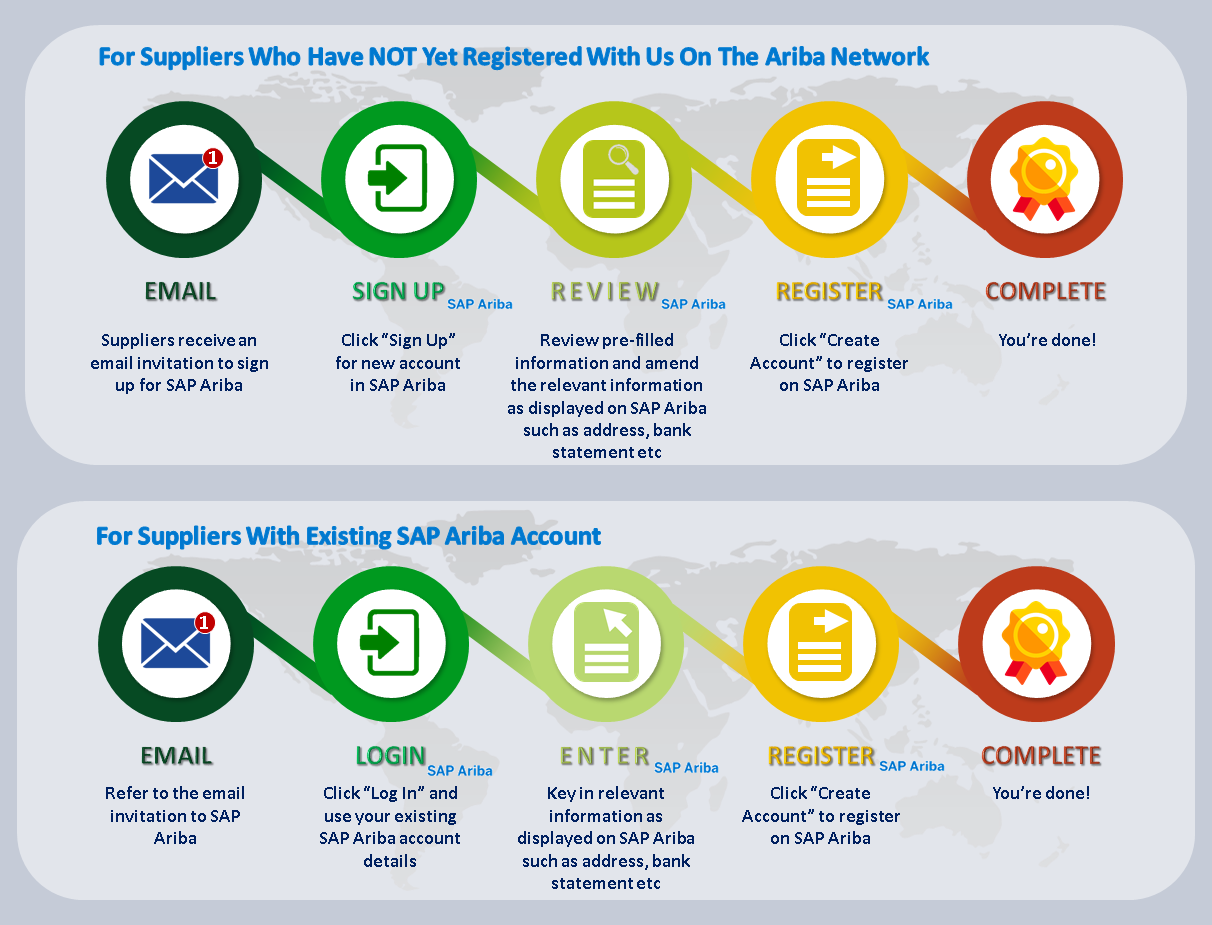SUPPLIER SELF-HELP
Simplifying procurement solution
and supply chain processes that make it
easier for collaboration
With the SAP Ariba Supplier Life-Cycle Performance (SLP) tool, you can now share your information via the OneProcurement website. The supplier self-service portal enables you to provide and share your information with a high degree of confidentiality. You can update your company and members' contact information at your convenience.
LOGIN