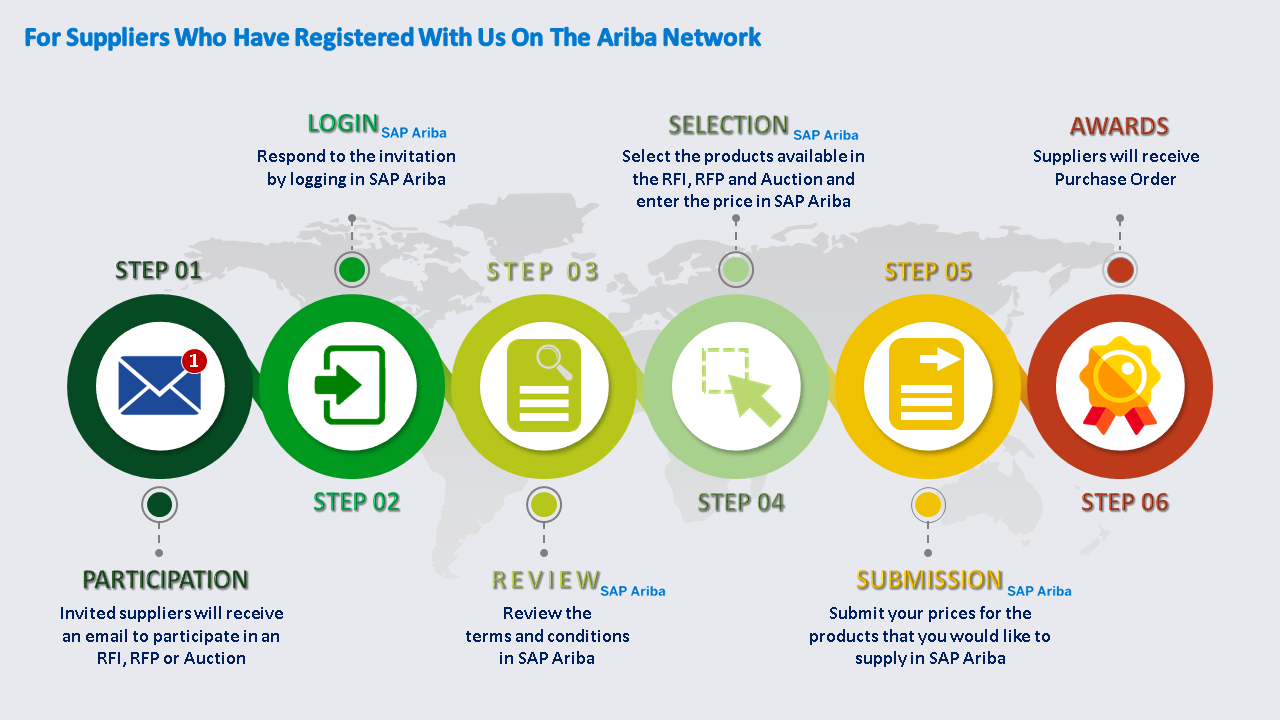In order to participate in a SAP Ariba Proposals & Questionnaires event, you must first register an
account and connect it with your customer’s Proposals & Questionnaires site.
Before initiating this process, it is strongly recommended that you confirm whether or not your company
has an existing Ariba Network account identified by an Ariba Network ID (ANID) number. If so, please
request to be added as a user to this account with the Proposals & Contracts Access permission before
proceeding with the following steps.
1. Click the link in the invitation email you received from your customer.
2. Click either Sign Up or Login depending on which applies to you.
3. If you chose Sign Up, complete all required fields marked with an asterisk (*) and then click Create
account and Continue.
4. If you chose Login, enter your existing username and password and click Continue.
You should now see SAP Ariba Proposals & Questionnaires in the upper left corner along with your
customer’s name and any Customer Requested Profile information that may be required by your customer.
Please note that once you've successfully registered through the invitation email, the invitation
link becomes expired. You can login to your account in the future by using the following URL: https://proposals.seller.ariba.com.
Source: https://uex.ariba.com/auc/node/1188?a_lang=en